Top command is used to show the Linux process. It provides a dynamic real-time view of the system status.
Usually, the command shows the summary information of the system and the running processes or threads.
Here, I will explain how to use the command and interpret the information.
Explain the command with a picture in Windows:
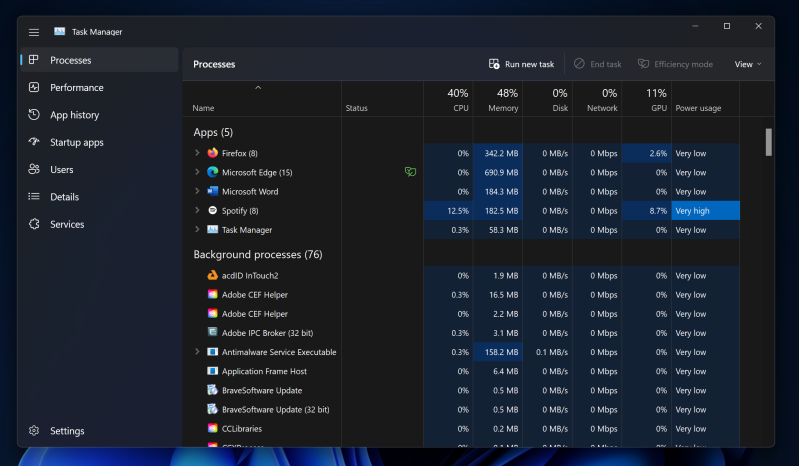
It will open interactive command mode as soon as you run this command.
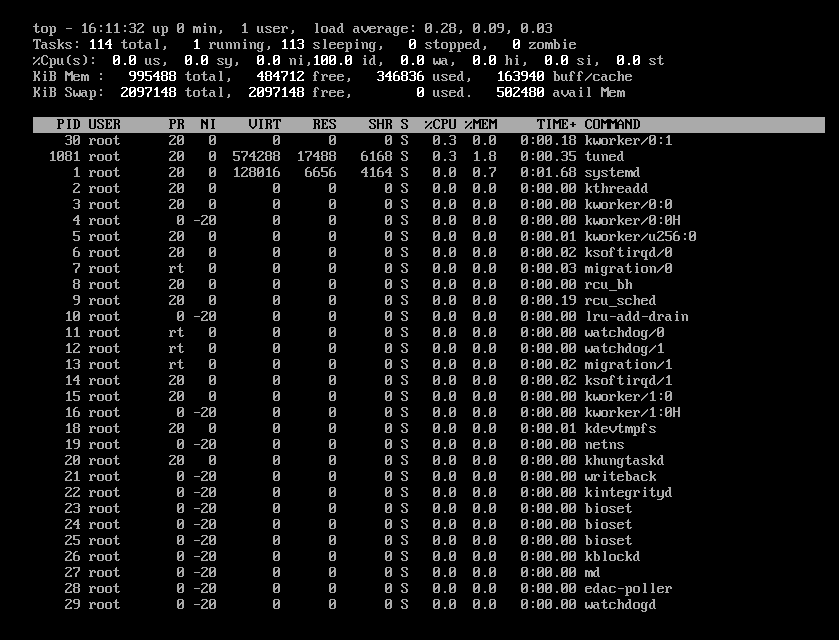
And press q to exit.
Here is an example:
top - 09:25:41 up 1 min, 3 users, load average: 0.27, 0.11, 0.04
Tasks: 127 total, 1 running, 126 sleeping, 0 stopped, 0 zombie
%Cpu(s): 0.0 us, 0.0 sy, 0.0 ni,100.0 id, 0.0 wa, 0.0 hi, 0.0 si, 0.0 st
KiB Mem : 995488 total, 465908 free, 360852 used, 168728 buff/cache
KiB Swap: 2097148 total, 2097148 free, 0 used. 488308 avail Mem
PID USER PR NI VIRT RES SHR S %CPU %MEM TIME+ COMMAND
1 root 20 0 193552 6664 4160 S 0.0 0.7 0:01.78 systemd
2 root 20 0 0 0 0 S 0.0 0.0 0:00.00 kthreadd
3 root 20 0 0 0 0 S 0.0 0.0 0:00.00 kworker/0:0
4 root 0 -20 0 0 0 S 0.0 0.0 0:00.00 kworker/0:0H
5 root 20 0 0 0 0 S 0.0 0.0 0:00.02 kworker/u256:0
6 root 20 0 0 0 0 S 0.0 0.0 0:00.04 ksoftirqd/0
7 root rt 0 0 0 0 S 0.0 0.0 0:00.04 migration/0
8 root 20 0 0 0 0 S 0.0 0.0 0:00.00 rcu_bh
9 root 20 0 0 0 0 S 0.0 0.0 0:00.17 rcu_sched
10 root 0 -20 0 0 0 S 0.0 0.0 0:00.00 lru-add-drain
11 root rt 0 0 0 0 S 0.0 0.0 0:00.00 watchdog/0
12 root rt 0 0 0 0 S 0.0 0.0 0:00.00 watchdog/1
13 root rt 0 0 0 0 S 0.0 0.0 0:00.01 migration/1
14 root 20 0 0 0 0 S 0.0 0.0 0:00.01 ksoftirqd/1
15 root 20 0 0 0 0 S 0.0 0.0 0:00.00 kworker/1:0
16 root 0 -20 0 0 0 S 0.0 0.0 0:00.00 kworker/1:0H
18 root 20 0 0 0 0 S 0.0 0.0 0:00.01 kdevtmpfs
19 root 0 -20 0 0 0 S 0.0 0.0 0:00.00 netns
20 root 20 0 0 0 0 S 0.0 0.0 0:00.00 khungtaskd
21 root 0 -20 0 0 0 S 0.0 0.0 0:00.00 writeback
22 root 0 -20 0 0 0 S 0.0 0.0 0:00.00 kintegrityd
23 root 0 -20 0 0 0 S 0.0 0.0 0:00.00 bioset
24 root 0 -20 0 0 0 S 0.0 0.0 0:00.00 bioset
25 root 0 -20 0 0 0 S 0.0 0.0 0:00.00 bioset
26 root 0 -20 0 0 0 S 0.0 0.0 0:00.00 kblockd
27 root 0 -20 0 0 0 S 0.0 0.0 0:00.00 md
The first five lines of the display are the system status and the other are the status monitoring of every process.
System status
top - 09:25:41 up 1 min, 3 users, load average: 0.27, 0.11, 0.04
Tasks: 127 total, 1 running, 126 sleeping, 0 stopped, 0 zombie
%Cpu(s): 0.0 us, 0.0 sy, 0.0 ni,100.0 id, 0.0 wa, 0.0 hi, 0.0 si, 0.0 st
KiB Mem : 995488 total, 465908 free, 360852 used, 168728 buff/cache
KiB Swap: 2097148 total, 2097148 free, 0 used. 488308 avail Mem
First line
top - 09:25:41 up 1 min, 3 users, load average: 0.27, 0.11, 0.04
09:25:41 : The system time.
up 1 min : The system runs for less than a minute.
up 70 days, 16:44: The system runs for 70 days,16 hours and 44 minutes.
3 users : 3 users has login in the system.
load average: 0.27, 0.11, 0.04 : Load condition of the system(1min, 5min, 15min).
If the load average value are bigger than 5, the system may be overloaded.
Second line
Tasks: 127 total, 1 running, 126 sleeping, 0 stopped, 0 zombie
Literally.
Third line
%Cpu(s): 0.0 us, 0.0 sy, 0.0 ni,100.0 id, 0.0 wa, 0.0 hi, 0.0 si, 0.0 st
0.0 us : Percent of CPU used by user space.
0.0 sy : Percent of CPU used by system space.
0.0ni : Percent of time spent running processes with manually configured Nice Value.
100.0 id : Time idle (if high, CPU may be overworked).
My Time idle is high cuz I haven’t run any compute-Intensive tasks
0.0 wa : Wait time(if high, CPU is waiting for I/O access).
0.0 hi : Percent of time managing hardware interrupts.
0.0 si : Percent of time managing software interrupts.
0.0 st : Percent of virtual CPU time waiting for access to physical CPU.
The last two lines
KiB Mem : 995488 total, 465908 free, 360852 used, 168728 buff/cache
KiB Swap: 2097148 total, 2097148 free, 0 used. 488308 avail Mem
KiB Mem
995488 total : Consumed memory.
465908 free : Available memory.
360852 used : Consumed memory.
168728 buff/cache : The amount of information buffered to be written.
KiB Swap
2097148 total : Total swap memory.
2097148 free : Available swap space.
0 used : Consumed swap space.
We need to pay extra attention to the Used memory of Swap space.
If this value keeps changing, it proves that the kernel and swap space are constantly exchanging memory, which proves that the memory is not enough.
It should also be noted that the free memory in KiB Mem refers to the amount of memory managed by the kernel. It’s not the amount of remaining "Free" memory.
Tasks monitoring
PID USER PR NI VIRT RES SHR S %CPU %MEM TIME+ COMMAND
1 root 20 0 193552 6664 4160 S 0.0 0.7 0:01.78 systemd
2 root 20 0 0 0 0 S 0.0 0.0 0:00.00 kthreadd
3 root 20 0 0 0 0 S 0.0 0.0 0:00.00 kworker/0:0
4 root 0 -20 0 0 0 S 0.0 0.0 0:00.00 kworker/0:0H
......
PID : Process id.
USER : Process user.
PR : Process priority.
NI : Nice Value.
VIRT : Virtual memory process used(KiB).
VIRT=SWAP+RES
RES : The physical memory size used by the process and not swapped out(KiB).
RES=CODE+DATA
SHR : Shared memory(KiB).
S : Process Status.
D : Indestructible sleeping.
R : Running.
S : Sleeping.
T : Stopped.
Z : Zombie.
%CPU : Percent of CPU used.
%MEM : Percent of Memory process used.
TIME+ : CPU time process used(unit 0.01second).
COMMAND : Process name.
Option
top -d 3
Set the update time to 3 seconds.
The default value is 5.
top -n 2
Set the number of information updates to 2 times.
top -S
Reverses the last remembered S state. When the cumulative time toggle is ON, each process is listed with the CPU time it has used.